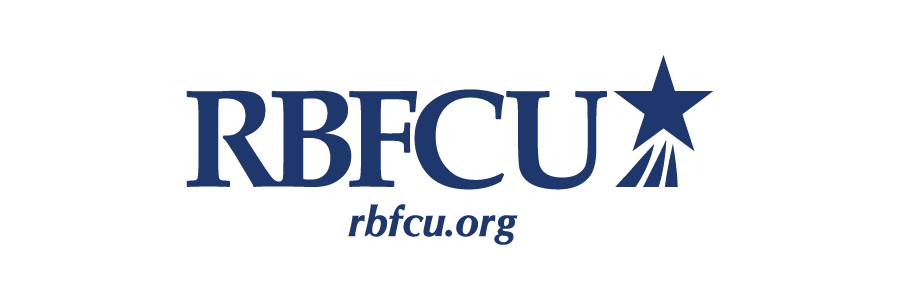Texas PTA is proud to partner with Gray Step Software to offer our PTAs a free cloud-based membership tracking solution, myPTEZ, along with affordable financial management system options, all in one place.
Financial Management Systems. PTAs that want to manage their membership and finances in one place have multiple affordable options with myPTEZ. Their financial management system is ready today for any PTA wanting to begin a subscription. And you will find your setup a breeze thanks to myPTEZ's knowledge of PTAs in Texas!
Tips & Tricks for Successully Uploading Members into myPTEZ
Before uploading or downloading membership into myPTez, check these things to ensure an accurate and error free submission.
- Double check for valid email addresses. (Try pasting the email addresses into the “To” section an email. It will automatically show you invalid email addresses.)
- Only use the CSV Comma Deliminted file format. (There are several types of CSV file formats.)
- Error code? Please review this helpful resource.
FAQs for myPTEZ
How do I access my account on myPTEZ?
- New to myPTEZ: Submit the ACH Authorization Agreement Form. Once Texas PTA verifies your banking information, myPTEZ will send you an email (from no-reply@graystep.com) with login credentials. Monitor your spam folder. If you still cannot find it, contact leaderengagement@txpta.org.
- New Year or New Officer: Contact the immediate past President, Treasurer, or Membership Chair for login credentials. If unavailable, the incoming President must include the PTA ID# and election meeting minutes when creating a support ticket, for new login credentials.
How do I add members to myPTEZ?
- Login to myPTEZ.
- Click on the “Tools” icon (upper right).
- Select “Import Members”.
- Click the “Download Template” button.
- Organize your membership roster in the order indicated by the template.
- Save the roster as a CSV (comma delimited) file.
- Click “Choose File” on myPTez page.
- Select the CSV (comma delimited) Roster you just saved.
- Click “Begin Import” button.
- Members can also be added individually.
Am I required to enter the member’s email?
- The email address is required to send a digital member card. Texas PTA will not use the information for any other purpose.
- If a member is reluctant to share their email address, ensure them you are only asking to send them a membership card. They may be more willing to share it for that purpose.
- If entering a student, consider using the parent’s email address. The parent and student card will both receive their cards at the same email address.
- Please provide a paper card to members who do not wish to share an email address, whose information was incorrectly reported, or who do not receive their card by email.
What if I entered the wrong information?
- Before pulling the report from myPTEZ, please double-check the accuracy of names and email addresses. Texas PTA is not able to correct or resend digital member cards or track bounce-backs.
How do I pull the “Print Dues Summary” report so I can report to Texas PTA?
- Login to myPTez.
- Click on the “Admin” icon (upper right).
- Select “Membership Management”.
- Click the "Print Dues Summary" button.
- Add the desired date range.
- Click “Export CSV”.
- Save the file in the CSV (comma delimited) format.
- Export the “Print Dues Summary” CSV (comma delimited) file.
What reporting is available in the free membership platform?
- The Print Directory Report shows all members that joined on JoinPTA.org and those added manually. The Print Dues Summary Report only shows members that were manually added. A printed copy of the Print Dues Summary Report should be included when you mail state and national dues to Texas PTA.
How do we transition and close out our books at the end of the school year?
- There is nothing for you to do at the end of the School year in myPTEZ. At the end of July, all accounts are locked for editing. You will still be able to access your previous years’ roster; you just won’t be able to edit or add new members.
How is myPTEZ related to JoinPTA.org and Digital Rosters, Dues, and MemberCards?
- Texas PTA partnered with myPTEZ to offer Local PTAs a free, cloud-based membership tracking system.
- When people join your PTA at JoinPTA.org, their name is added to your myPTEZ account. Those members show “API” in the Source field.
How do I get a myPTEZ account?
- While myPTEZ is Texas PTA’s preferred vendor for cloud-based financial management systems, it is not required. If your PTA chooses to use any of myPTEZ’s financial management systems, it will be automatically connected to your membership management account. myPTEZ’s financial management systems require an annual fee. To learn more about myPTEZ’s financial management systems, please contact myPTEZ.
- All PTAs listed on JoinPTA.org receive a membership management account at no charge from myPTEZ.
Why myPTEZ?
- Texas PTA volunteer and staff leadership conducted in-depth research on viable options for comprehensive membership and financial solutions. We are thankful for the opportunity to work with Gray Step Software. Their commitment to training and customer service far exceeded our expectations. myPTEZ comes highly recommended by California PTA, whose size and scope of needs are comparable to those of Texas.
Additional FAQs
What if I enter an individual or member who has the same name as another member?
- The membership management system in myPTEZ compares the name and email. If either are different, it assumes this is a different person and creates a new record. myPTEZ allows you to later merge the two records when this happens.
How often can I enter members into myPTEZ.com?
- As often as you’d like. We recommend you export them on a scheduled basis (e.g. the last day of each month) to prevent reporting members more than once. Additionally, consider saving the CSV Print Dues Summary Report by date, in a special folder for later reference (e.g. 8.1.21 through 8.31.21 memberships.csv).
What is the difference in myPTEZ.com Source field options of API and myPTEZ?
- “API” in the Source field refers to members who joined through joinPTA.org.
- “myPTEZ” in the Source field refers to members that your PTA entered.
Do I have to include the member type and gender?
- These two fields are very helpful to your PTA to track how many more members you need to achieve particular membership awards (i.e. 50 students means you qualify for the Student membership award, 50 male members means you qualify for the MARS Membership award, etc).
When pulling the Print Dues Summary report, what date range should I select?
- Our recommendation is to select a certain day each month to pull the report. This will prevent you from reporting the same member(s) again. Before pulling or submitting the report, double check to make sure you are not reporting the same members again.
- Please keep in mind that if you were to mistakenly submit the same member more than once, they will receive a duplicate membership card.
Visit myPTEZ online today!
If you have any additional questions, review the Digital Rosters, Dues, and Member Cards FAQ page, the JoinPTA FAQ page, or contact leaderengagement@txpta.org.